 Frequently Asked Questions
Frequently Asked Questions

General Cooling Tips

Maintenance inquiry

Troubleshooting guide

Safety and Warranty
Any other Questions? We have answers
Contact us
General Cooling Tips
-
A. How do air coolers work?
When warm air is drawn into an Usha Air Cooler, it passes through a wet Honeycomb Cooling Media. As it passes through the honeycomb, water flowing over the honeycomb absorbs heat from the air causing the water to evaporate. This results in cooler, moisturized air. A powerful fan then propels the cool air into the room. The result is a constant low of fresh, moisturized, cool air while old and stale air is circulated out of the room through an open window or door.
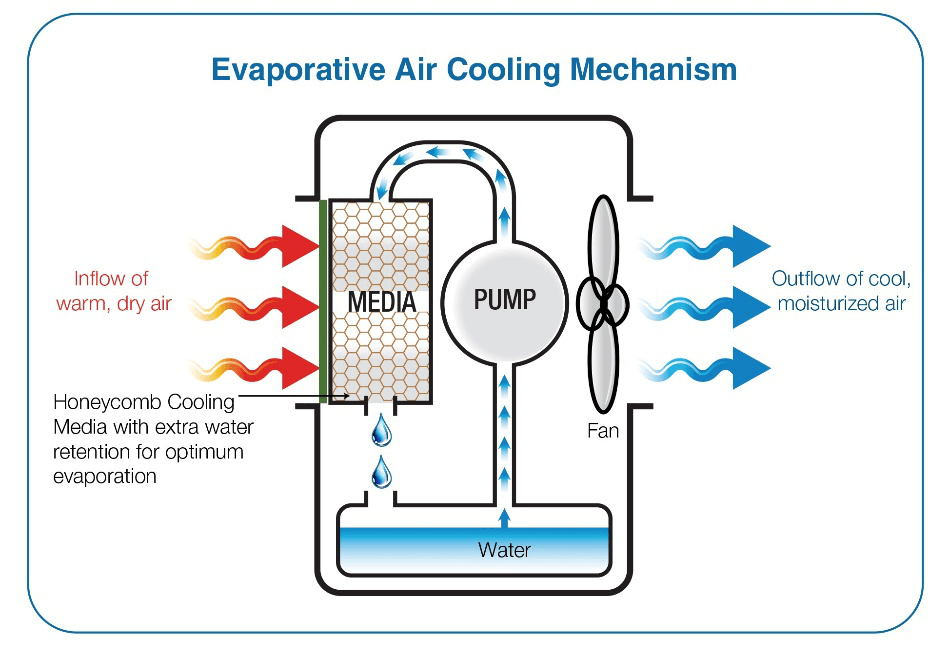
-
B. What is the difference between air coolers and air conditioners?
- Air conditioners require a chemical cooling refrigerant and an energy-consuming compressor is used to absorb and condense hot air into cool air. The hot air must be released outside the room. The more complex composition of Air Conditioners also make them more expensive to purchase and they consume significantly higher electricity during use.
- Air coolers use the natural process of water evaporation to cool incoming warm air and use a powerful fan to expel the newly, cooled air. The temperature of dry air can drop significantly when liquid water transforms to water vaporous (through evaporation).
-
C. What is the benefit of Usha air cooler ?
i. LOW PURCHASE COST
Usha Evaporative Air Coolers are a budget-friendly cooling option because they are affordable to purchase and affordable to operate.
ii. LOW ELECTRICITY CONSUMPTION
Usha Evaporative Air Coolers consume very little electricity. Running an air cooler requires significantly less electricity than running an air conditioning unit, making them an attractive cooling medium in cities where electricity cost is high.
-
D. How to increase affectivity of my Usha Air cooler?
i. Works Better In Low Humidity
Evaporative Air Coolers are more effective in areas with maximum relative humidity of 60% or less. Warm, dry air is important for more effective evaporative cooling and the temperature decrease will be greater in drier environments because higher evaporation occurs when the humidity is low. Evaporative Air Coolers produce moisture and can be used to increase humidification in a room. They are ideal for maintaining a cool breeze and increase comfort in homes located in drier regions
ii. Air Coolers require Cross Ventilation
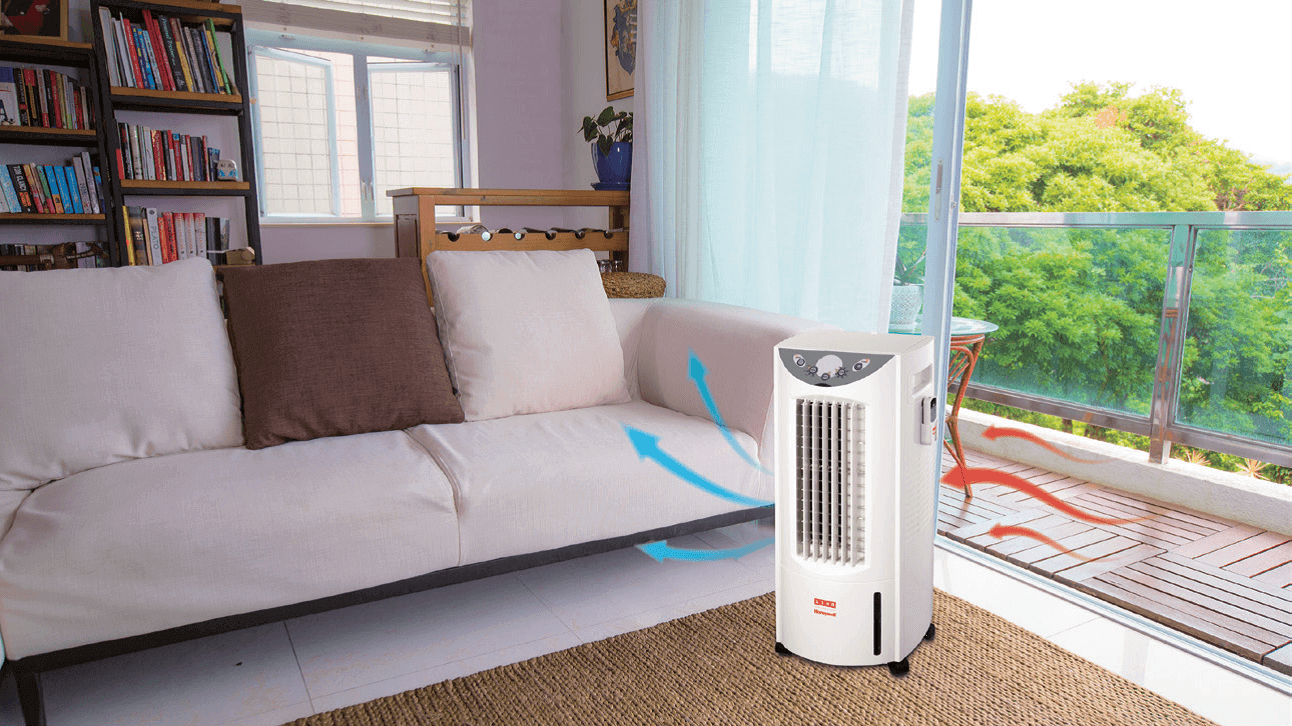
Evaporative Air Coolers should not be used in enclosed spaces. Doors and windows should be opened to allow free air flow. An Air Cooler works best when placed near an open window, drawing outside air and circulating it in the room before exiting via a window or door. The maximum cooling effect is felt when a person is near the flow of air coming out of the Air Cooler.
-
E. What is honeycomb?
Honeycomb evaporative cooling pads in an air cooler are the special medium which hold the water for the air to pass through. The design of these pads resemble a honeycomb structure, thus the name. They give faster cooling, more durability and better efficiency as compared to the conventional Wood wool cooling pads. The honeycomb pad is made from an engineered thick cellulose paper which is chemically treated to resist deterioration, thus providing longer usage life. The cross fluted, unequal angle pad design is for the mixing of air and water for optimum cooling.
-
F. What is Smart shield technology?
i. USHA Coolers now come with Smart Shield Technology powered by N9 Plastix. This technology ensures that your summers are fresh, safer and hygienic. In this technology the Water Tank is treated with an Anti-bacterial Additive which helps in reducing bacteria formation in the tank and limits algae growth.
ii. How Does it Work?
N9 Plastix is an unique composite. Silica present in the composite helps in the slow release of ions. These ions help in reducing bacteria formation and limits algae growth in the tank.
The benefits:
1. Safer: Anti- Bacteria – 99% reduction in bacteria growth on the water tank hence cooled air is much fresher and safer in comparison to other coolers with normal tank.
2. Fresher: Algae Resistance – Limiting the Algae growth on the plastic tank that helps in keeping the cooler cleaner and reducing the associated malodour.
3. Hygienic: Special Smart Shield Technology reduces the growth of microbes on plastic tank and thereby keeps the air fresh & Clean.
-
G. How does the Float valve (Auto-fill) work?
Installed inside the cooler tank is a float valve, which is a device resembling a hollow ball. Every time the water comes below the minimum level, the water float valve will detect it and will start the water flow inside the tank, subject to a running water pipe being attached to the tank through the hose connector. In the same way it will also stop water in-flow when water reaches the maximum level. This is an automated process and will not require you to refill the water tank manually.

Maintenance Inquiry
-
A. When to clean the Honeycomb Pad?
- The cleaning frequency for the Honeycomb media depends on local air and water conditions. In areas where the mineral content of water is high, mineral deposits may build up on the Honeycomb Cooling Media and restrict air flow.
- Draining the water reservoir and refilling with fresh water at least once a week will help reduce mineral deposits. If mineral deposits remain on the Honeycomb media, the media should be removed and washed under fresh water.
- The media should be cleaned every two months or sooner, depending on your needs.
-
B. How to clean the Honeycomb Pad?
- Turn off the unit, and unplug the power cord from wall outlet Rotate the unit facing the back panel, and locate the Rear Grill
- Remove the screws with a screw driver.
- Pull the rear grill panel upwards, until it is completely removed. Now, the honeycomb media can be seen. Clean the honeycomb media with fresh water.
- Once the cleaning has been completed, reassemble the unit
- Plug into the power supply and turn unit on.
-
C. How to clean the tank?
- Turn the power “off” and disconnect the air cooler from the power supply.
- Move the unit to a location where it can be drained. Remove the cap from the water drain plug (located towards the bottom of the tank) and allow the tank to empty.
- After you have drained the water tank, please connect the water drain plug to its original position.
- Now refill the water tank up to Max level, wait for 5 min. and then drain the entire water once again. Use clean water for this procedure, so that maximum dust particles and pollutants are completely removed.
- If your cooler has not been used for a long duration, it is advised to clean the water tank at least 2 times before it is used again.

Troubleshooting guide
-
A. What to do if there is no discharge of air?
- Check if cord is plugged in - Make sure the cord is plugged in and the power supply is on.
- Power is not on - Turn the unit ON by changing the mechanical knob position of the control panel.
- Motor Faulty - Contact Service center.
-
B. What to do if the cooler is making noise/ not cooling?
- Check if Pump is not turned ON - On control Panel. Turn COOL FUNCTION TO “ON”.
- Check if water level is Low or no water in tank - When COOL is selected the pump turns on and if there is little or no water in the tank then the pump will make noise. In this scenario refill water tank.
- Check if Pump is damaged - Contact service center for repairs.
-
C. What to do if there is weird smell/odour emission from the cooler?
- When the cooler is new - This is normal occurrence. When the unit is used for the first time, the Honeycomb Cooling Media will have an odor, which will dissipate within a week of initial use.
- If the Cooler has been used - There may be an algae issue.
To resolve this issue:
1. Check condition of water in the tank. If the water is stale then clean the tank and fill with fresh water.
2. Clean the honeycomb cooling media.
3. If the problem persists then contact the service centre.

Safety and Warranty
-
A. Validity of warranty
- The appliance has been installed, used and maintained in accordance with the instruction manual.
- The warranty card and cash memo duly signed by the authorised dealer are presented with the complaint.
- The appliance has not been opened or tampered with, by any unauthorised person.
-
B. When is the warranty not applicable?
- Damages due to chipping, peeling, plating and denting.
- Breakage or damage to components made out of Bakelite, Urea, ABS, SAN and such plastic materials, rubber parts and cord.
- Normal wear and tear of parts.
- Damage resulting from accidents, mishandling or negligence on part of the customer
-
C. Safety Tips
- Your cooler runs on 230 Volt AC, 50 Hz. Check the household voltage to ensure it matches the appliance’s rated specification.
- Before operating the product remove it from its packaging and check that it is in good condition.
- DO NOT operate any product with a damaged cord or plug. We recommend not using an extension cord with this appliance.
- DO NOT run power cord under carpeting, or cover it with rugs or runners. Keep the cord away from areas where it may be tripped over.
- Always unplug the product before refilling the water tank.
- Always unplug the appliance from the power source before cleaning, servicing or relocating the unit.
- Remove the power cord from the electrical receptacle by grasping and pulling on the power cord plug-end only, never pull the cord.
- DO NOT use the product in areas where gasoline, paint or other flammable goods and objects are stored.
- When using the ‘’COOL’’ setting, check the water tank to ensure that it is full. Operation of this cooler on the "COOL" setting with an empty tank may result in damage to the water pump.
- DO NOT attempt to repair or adjust any electrical or mechanical functions of the cooler, as this may void the warranty.
- DO NOT cover the air inlet or outlet on the appliance as this may cause motor damage.
- DO NOT insert or allow objects to enter any ventilation or exhaust opening as this may damage the product and could cause an electrical shock or fire.
- DO NOT operate with the Honeycomb media removed as this will overload and damage the motor.
- DO NOT leave the operating appliance unattended for an extended period of time.
- DO NOT let children play with this appliance, packaging or plastic bags.
- If the unit is damaged or it malfunctions, do not continue to operate it. Refer to the troubleshooting section and seek professional advice.
- Place the unit on a level floor. This product is not intended for use in wet or damp locations.
- DO NOT use in bathrooms. Never locate the product where it may fall into a water container.
- Store in a dry area when not in use. This appliance is not intended for use by persons (including children or elderly) with reduced physical, sensory or mental capabilities, or lack of experience and knowledge, unless they have been given supervision or instruction concerning use of the appliance by a person responsible for their safety.
- Always grip the side handles to move the cooler.